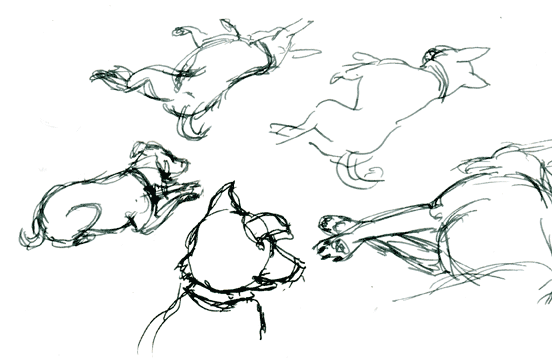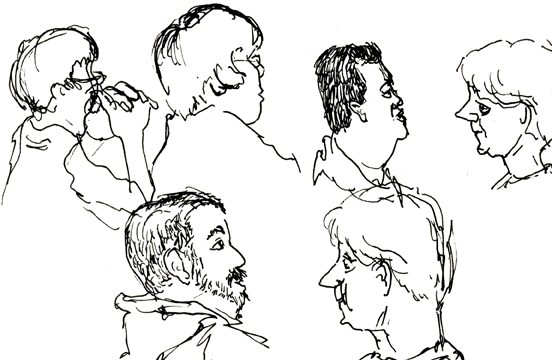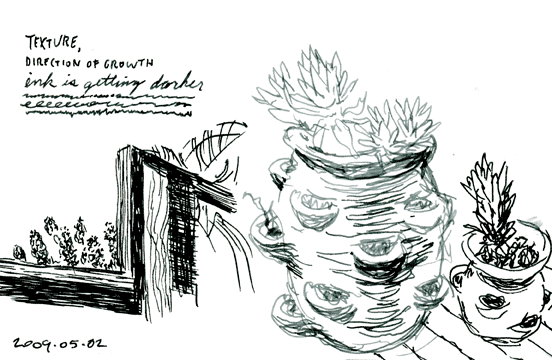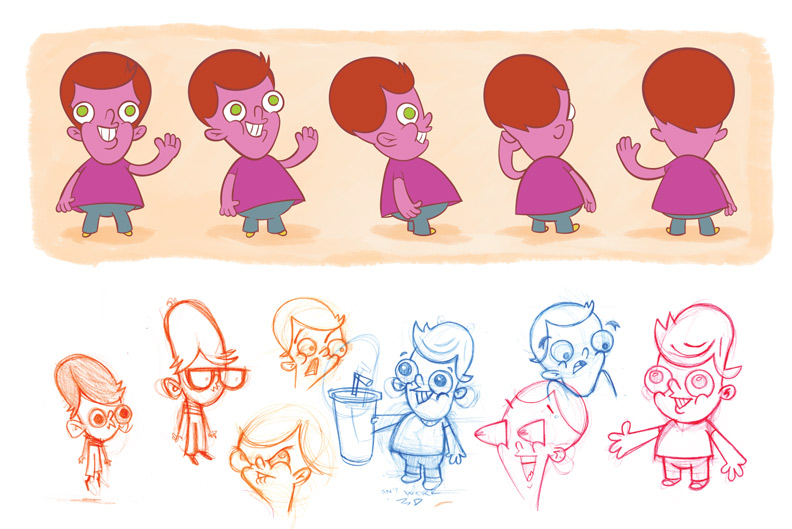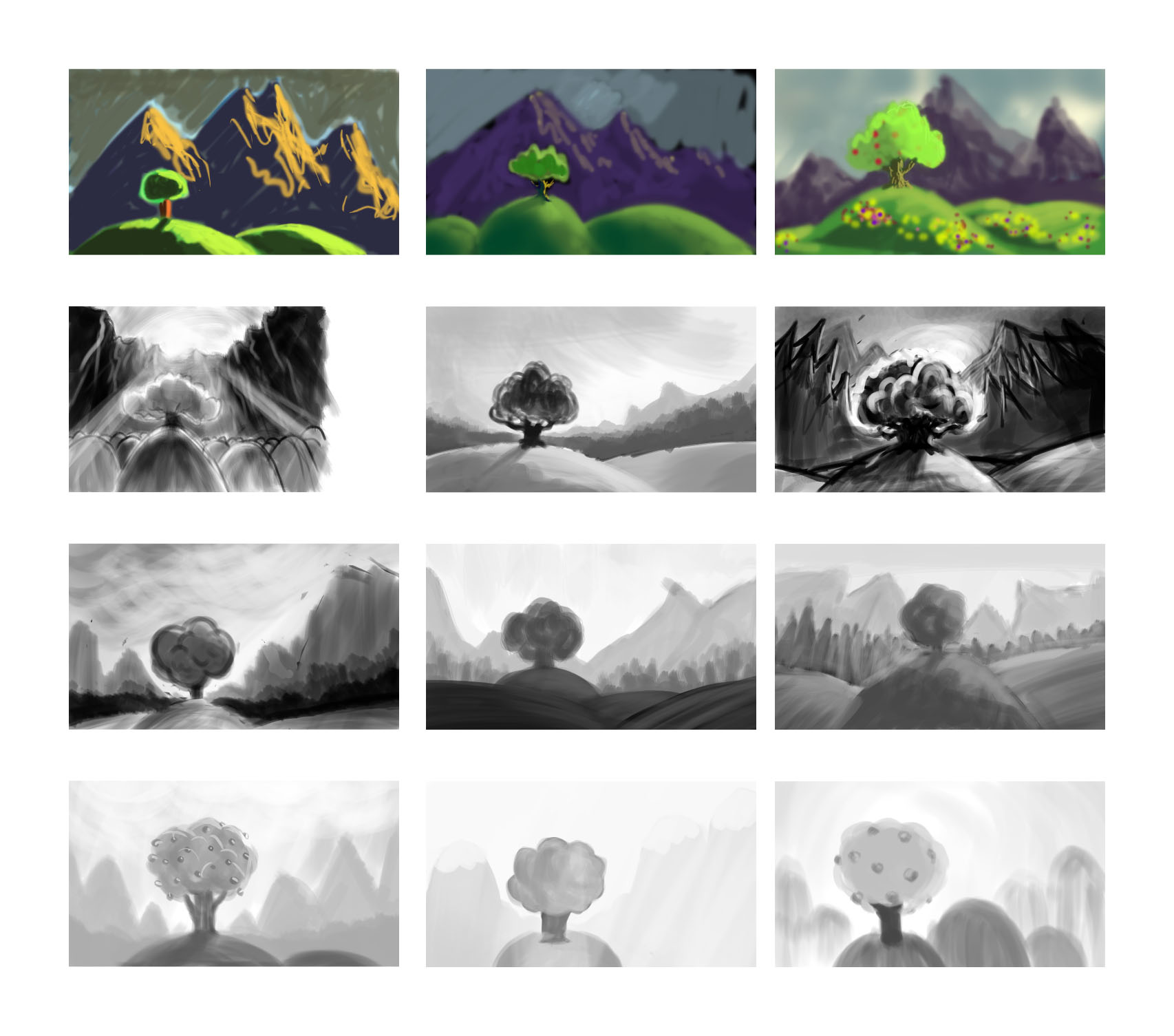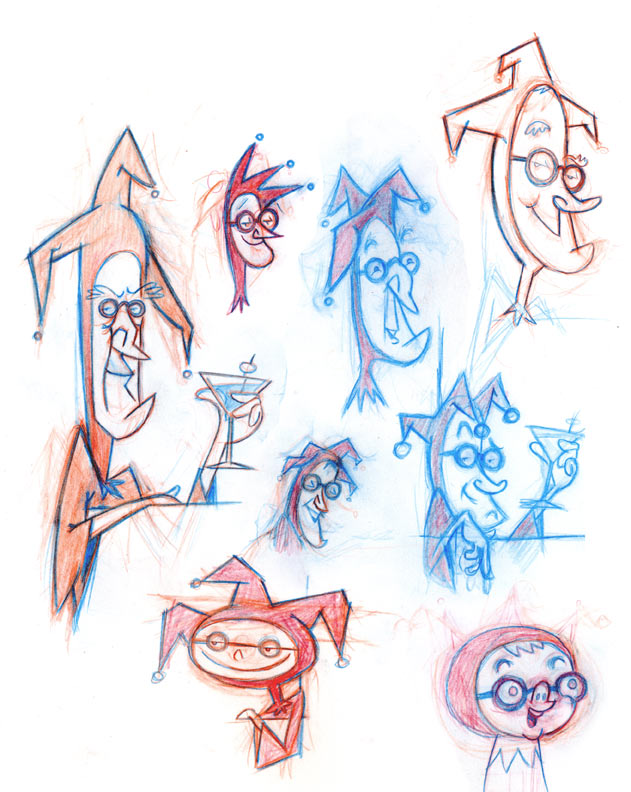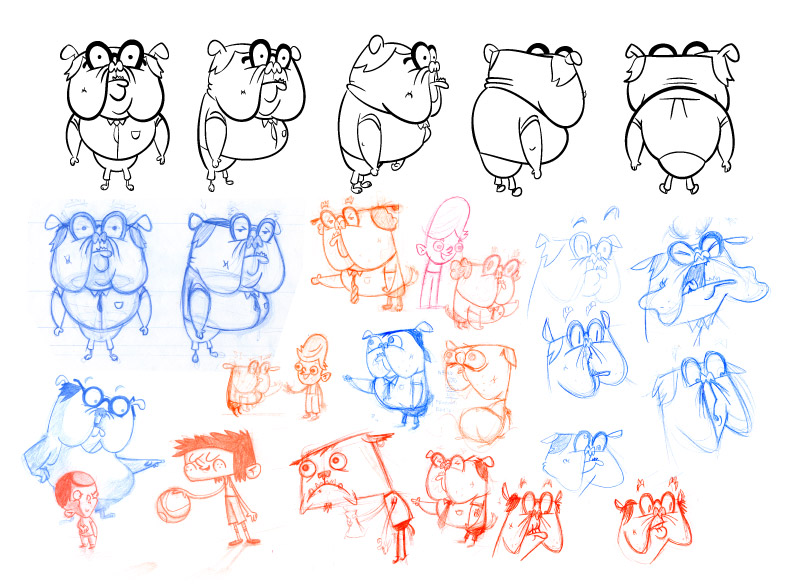I bought the cheapest fountain pen that I could find a few weeks ago, and it’s been more of a treat than I expected. The fountain pen has a feel different from the ballpoint and rollerball pens that replaced it as the office mainstay, and its characteristics make it well suited to quick sketching. It takes very little pressure to make a line, and the ink flow keeps up with fast strokes when other pens might start to skip or sputter.
The fountain pen does demand more care and attention than disposable pens, though. It wants to be stored upright to keep ink from drying in the nib. Standard fountain pen inks are not waterproof and the waterproof one I’ve tried is not a very deep black and requires a lot of scribbling to get flowing after the pen sits. The light lines in the drawings above come from refilling the ink before letting the nib thoroughly dry after washing it out with water, so I’m still getting the hang of that ritual. I’ve also heard that fountain pens don’t take well to air travel, where changes in air pressure can force them to leak.
All in all, a fun tool to have in the box, but maybe not the pocket (at least without a pocket protector).